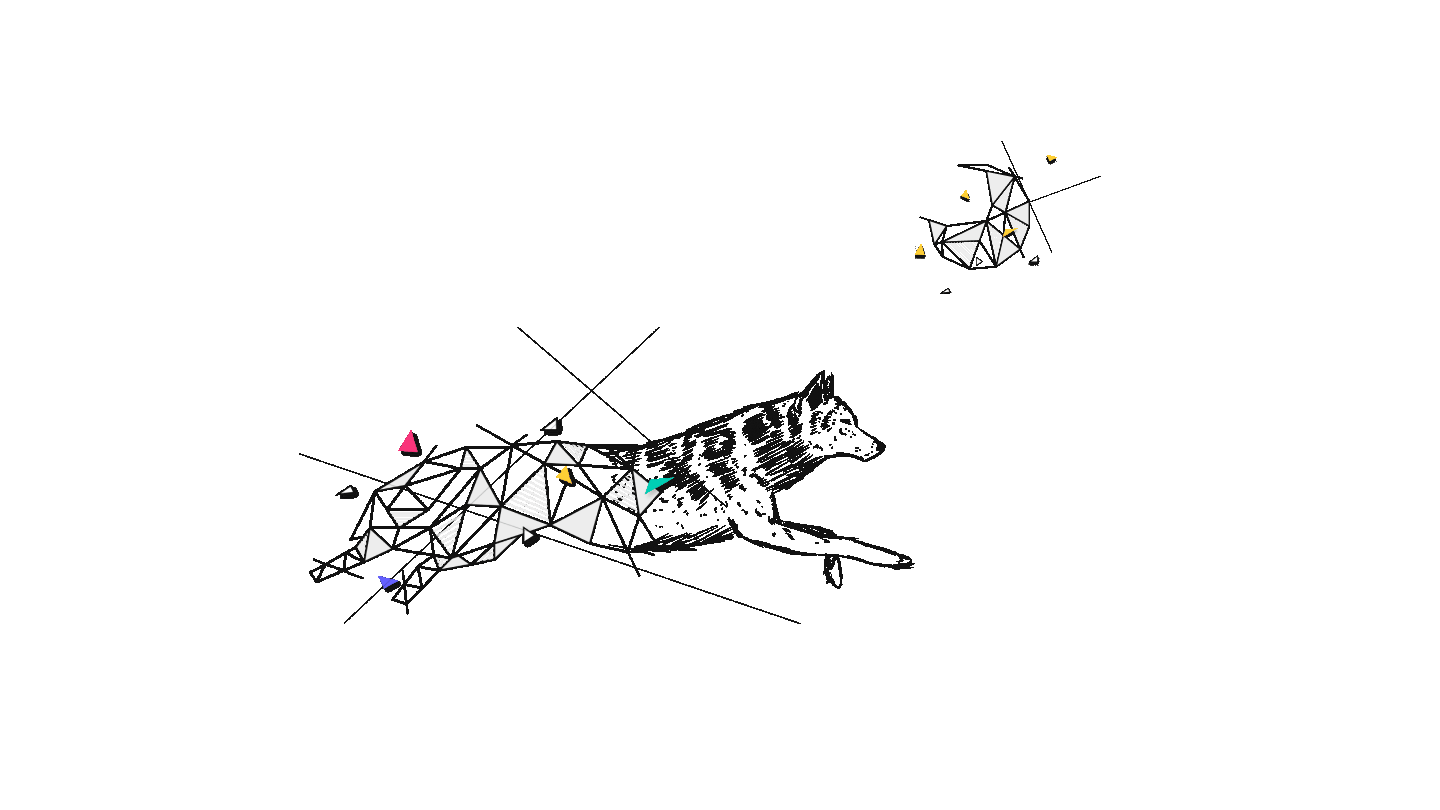Not long ago, we virtually attended Apple Worldwide Developers Conference 2020 and amongst the most exciting announcements, we can definitely say that the App Clips stand out the most!
Why are the app clips so exciting and how can you benefit from them as a business or startup?
What is an app clip?
App Clips are standalone fast and lightweight parts of your actual app that allow users to quickly access and experience what a specific functionality from what your app has to offer right at the moment it’s needed.
There are 3 concepts you should know about when it comes to app clips in order to understand what is it and how it works.
- You need an app before you start with app clips
- App clip experiences - these are basically URLs. Normally, when you tap to open a link with your phone, you will go through a browser, but when you design and build an app clip experience and you open the corresponding URL of it using iOS14 they are handled by an app clip instead of a browser.
- The App clip itself. The small part of your app that can perform something without installing the app on your phone.
Basically, it works like a temporary feature on your phone, so you can get a job done with just a couple of clicks and no need to install, register and wait for the app to open to do something really simple
Make sense? Let’s dismantle this and explore the opportunities!
How to configure and link your app clips
App clip experience
This is the basis of how people discover your app and access your clip - you can think of it as an entry point to access just a small part of your actual app and use it independently.
To create an URL for your app clip experience, you need to register it through App Store Connect. And once you do it and the app clip is in the store, it will be displayed and can be surfaced through Siri suggestions or user actions (scanning QR codes, NFC tags, links, or pretty much anything from the user side).
So, when you will see an app code, you will know that you can easily scan or tag them in just a few seconds👇

App clips
The whole point of an app clip is to be extremely fast. Actually, the goal of an app clip is to be instantly used. So, before you start building your app clip, just make sure you will only include what is needed for a really fast download (something under 10MB).
The app clip itself is basically a small part of your app, but you still need to create it separately. So, it is more of a standalone app handling a specific app clip experience.
You will just need to build your app clip, ensure it will interact with its corresponding app, and submit it for app review.
Once it is live the users are able to download it separately from the app.
Make sure that the app clip is usable after launch! Ensure it has all the assets and data to get the job done without the need of installing the app itself.

image source: Apple.com
What is the difference between a mobile app and an app clip
Simple! while for an app you have multiple features and options, the app clip is used to do a single action.
For a normal app, your architecture would look like this👇

While for an app clip is just a small part of the app👇

When it comes to discovering an app clip, no matter the business you have nor the functionality you decided to provide as standalone, an App Clip can be opened through:
- NFC Tags to tap your iPhone on
- Detected via Visual Codes (QR codes as the one shown above);
- Links in Messages;
- Shown in the browser as a banner (Safari);
- Location-based: your app clip can appear on a place card in Maps so users can open it from there.
- Recently used App Clips: your home screen will be tidy as used as recently used apps clips can be found and launched from the Recents category of the new App Library.
Examples. Mobile app vs. app clip use
Think about e-scooters sharing!
You are in a hurry, and you want to get an e-scooter that you just found. Normally, you would have to:
- install the e-scooter company app
- register with your e-mail and name
- Confirm registration
- add payment details
- Scan & start the scooter
By using an app clip you could just scan the scooter to instantly open the app and use a single button to log in and pay with your apple credentials - you can now use the scooter!
How to use app clips for business
Let’s imagine how an app clip can be used across a few industries that came to our mind:
-
App Clips for Transportation
You can just rent an e-scooter instantly, or ask for an uber even if you do not have the app, or get a metro/bus pass instantly without any need of installing the public transport app when you are on the go.
-
App Clips for Fintech
There are so many ways to use the benefits of an app clip in the fintech industry, but to limit ourselves to just one, imagine how easy the fundraising vertical can be and the whole donation process! Or any other type of payment you may need to do thorough a mobile app.
-
App Clips for Education
Maybe you represent a university or a library providing free resources to the public. You can easily set a few location-based app clips to provide courses, books, or any other resources. Personally, I would love to pass by the University of Oxford and get access to such an amazing resource.
-
App Clips for Airlines
If you are not a traveler, you may also hate downloading each airline app every time you fly. And if you have a layover and different flight companies, it is tedious! So, app clips for airline boarding passes or any airport app to get access to the wi-fi are more than helpful!
-
App Clips for Gaming
I just gamers in the company how they would use app clips and in just a matter of seconds I got the following answers: get extra points/lives/turns/money in-game by “finding” the apple QR codes in real life; scan the QR code on the physical (affiliated) item/toy, and unlock a new skin for your in-game character or even scan the QR code to download the corresponding game
To put it bluntly, you can easily get access to the needed feature in no time, no matter the app or industry. Here are a few examples of app clips to use, as a consumer, on a normal day for most of us!
It is early in the morning and you want a coffee to go to be ready from your coffee-shop around the corner right when you arrive. Instead of installing the app just to get a coffee, you use an app clip to order your flat white and pay with your apple pay while you wait for the elevator to open.
You got your coffee, jump in the car, and arrive at you do not have the city parking app on your phone, so you scan a code and instantly get the feature to pay your parking lot instantly with Apple Pay once again.
Then you go to this new co-working space that you want to test today for work and a couple of meetings. Everything is with self-check-in around, so instead of registering to get a desk and pay for the day, you just go to a free desk and tag the NFC on it: bam! You will instantly login with your apple id and pay with apple pay with just a few taps.
Other app clips benefits
-
8-hour notifications: enough to keep the user informed, but to also ensure they will not get spammed after using the app clip
-
Location-verification: an API just for app clips allows you to do a one-time check to see if the app clip tag scanned by the user is where it says it is.
-
Multiple app clip experiences: Think about restaurants or even e-scooter companies. They offer multiple experiences and app clips can be configured to support each of them differently in order to create a customized, customer-centric, and unique experience for each restaurant (or e-scooter city location - say Berlin vs Munich might require different approach) through a single app clip.
App Clips privacy concerns
You might have some privacy concerns by now with all this instant access to some bits of an app. But Apple announced that all the data will disappear after a while if the App Clip is not used anymore.
So, none of the services you use will be able to get access to your health, media, or messages data.
If you want to develop an app or an app clip for your product, drop us a line (in the chat or via our contact form) and the wolfpack digital's team can schedule a quick meeting to go through everything with you and help you build a flawless app and a fast app clip!